If you've been using Drupal for a while but are now considering making the switch to WordPress, you might be wondering how to go about it. Converting your website from Drupal to WordPress can be a daunting task, but with the right guidance, it can be done smoothly and without any major issues. In this blog post, we'll take a look at the steps involved in converting Drupal to WordPress and provide you with some helpful tips along the way.
Why Convert Drupal to WordPress?
Before we get into the nitty-gritty of how to convert Drupal to WordPress, let's take a moment to discuss why you might want to make the switch. Drupal is a powerful content management system (CMS) that's popular among developers and advanced users. However, it can be complex to set up and use, which can be a barrier to entry for less experienced users.
WordPress, on the other hand, is widely considered to be more user-friendly and intuitive, making it a popular choice for bloggers, small businesses, and non-profit organizations. It also has a huge community of users and developers, which means there are plenty of resources available if you need help or want to extend its functionality. If you've been using Drupal for a while but are finding it difficult to use or maintain, or if you want to take advantage of WordPress's extensive plugin library, then converting to WordPress might be the right choice for you.
Step-by-Step Guide to Converting Drupal to WordPress- Now that we've covered why you might want to convert Drupal to WordPress, let's dive into the steps involved in making the switch.
Plan Your Migration- Before you start migrating your content, it's important to plan out the process. You'll need to decide which content you want to migrate, how you want to structure your WordPress site, and how you'll handle any redirects from your old Drupal URLs to your new WordPress URLs.
You should also make a backup of your Drupal site before you start the migration process, just in case anything goes wrong.
Export Your Drupal Content-Once you have a plan in place, the next step is to export your Drupal content. Drupal has a built-in tool called the Content Construction Kit (CCK) that allows you to create custom content types and fields, so the process of exporting your content will depend on how your site is set up.
The easiest way to export your content is to use a third-party plugin like the Drupal to WordPress Migration Tool or CMS2CMS. These tools will allow you to export your Drupal content into a format that can be imported into WordPress.
Import Your Drupal Content into WordPress- Once you've exported your Drupal content, you'll need to import it into WordPress. WordPress has a built-in import tool that can handle content in a variety of formats, including XML, RSS, and CSV.
To import your Drupal content into WordPress, you'll need to install the WordPress Importer plugin, which will guide you through the process. You'll need to map your Drupal content fields to the corresponding WordPress fields, so be prepared to spend some time tweaking the import settings to get everything just right.
Set Up Your WordPress Site- With your content imported into WordPress, the next step is to set up your WordPress site. You'll need to choose a theme, install any necessary plugins, and configure your site settings.
If you're using a custom Drupal theme, you may need to have it converted to a WordPress theme, or you can choose a new theme from the thousands of options available in the WordPress theme directory.
Step 5: Test Your Site- Once you've set up your WordPress site, it's important to test it thoroughly to make sure everything is working as it should. This includes checking that all your content has been properly migrated, that your site's design looks the way you want it to, and that all your links and functionality are working as expected.
It's also a good idea to test your site on different devices and browsers to ensure that it's responsive and accessible to all users. You may want to consider using a tool like Google Analytics to track your site's traffic and monitor any issues that arise.
Redirect Your Drupal URLs- One of the most important steps in the migration process is to set up redirects from your old Drupal URLs to your new WordPress URLs. This will ensure that visitors who have bookmarked your site or are clicking on links from other sites will be automatically redirected to the correct page on your new WordPress site.
To set up redirects, you can use a plugin like Redirection, which allows you to create and manage 301 redirects from within your WordPress dashboard. You'll need to create a redirect for each old Drupal URL, mapping it to the corresponding new WordPress URL.
Launch Your New WordPress Site- Once you've completed all the previous steps, it's time to launch your new WordPress site! Before you do, make sure to test it one last time to ensure that everything is working as expected.
When you're ready to go live, you'll need to point your domain name to your new WordPress site, either by updating your DNS records or by using a domain forwarding service. You should also let your visitors know about the change and provide them with any necessary information about how to access your new site.
Conclusion:
Converting Drupal to WordPress can be a complex process, but with the right planning and guidance, it can be done successfully. By following the steps outlined in this guide, you can ensure that your content is properly migrated, your site's design and functionality are preserved, and your visitors are seamlessly redirected to your new WordPress site.
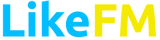




















![How to Right Click on a Mac Using Magic Mouse, Trackpad, or Keyboard [Detailed Guide]](https://img2.likefm.org/400/https://likefm.org/storage/posts/2022/12/10/16/Gx8RSMn3nTXncxMs5yGVLKKFEVjsS7BOoo1a9kpv.jpg)



Comments (0)